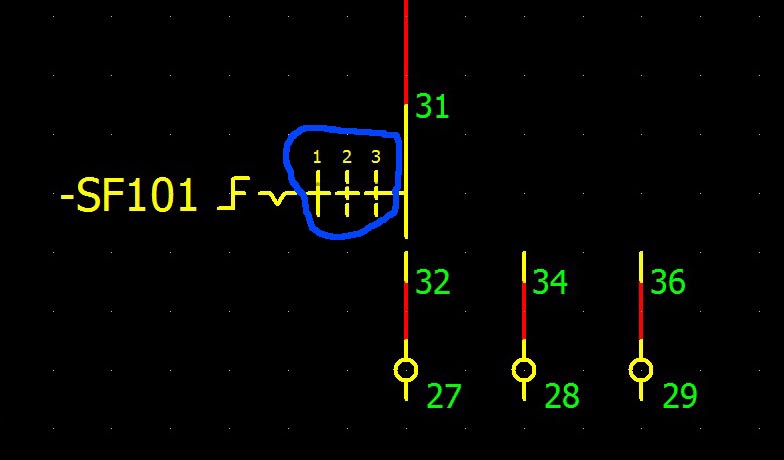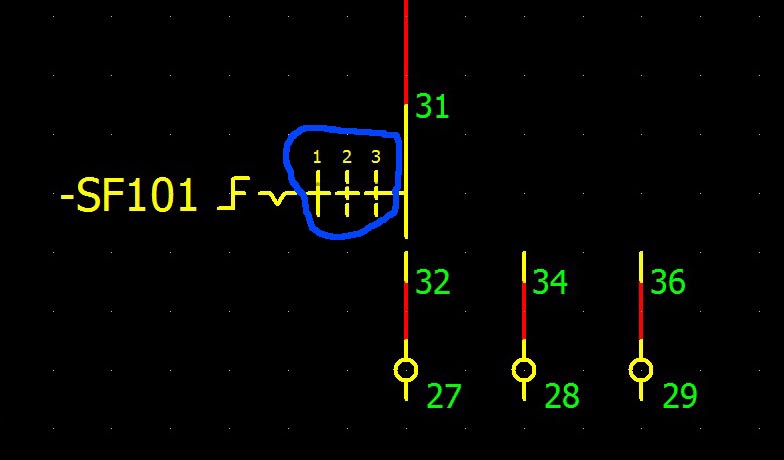обсуждение прочих программных продуктов:
Тools, Elcad, Eplan, ...
-
ikom
- Posts: 4
- Joined: Sun Apr 07, 2013 1:31 pm
Post
by ikom » Sun Apr 07, 2013 1:49 pm
Hi,
Does anyone know how I can change the text of the switch positions of 1, 2, 3 to local, remote and off.
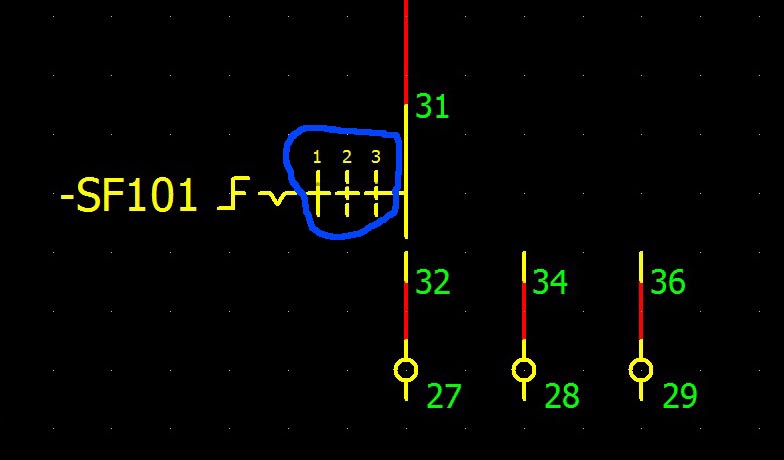
-
dsekulic
- Posts: 186
- Joined: Sun Feb 12, 2006 5:47 pm
- Location: Europe
Post
by dsekulic » Mon Apr 08, 2013 3:00 am
Hi,
You have several options.
First is to change original symbol which You insert in scheme. Go to Utilities->Master Data->Symbol->Open. Open symbol which You already insert. There You can change look of mentioned symbol.
Second option is to make copy of symbol You want to modify. Go to Utilities->Master Data->Symbol->Copy. Rename new symbol and change properties You want. Good idea is to make such field dynamic (to change text without create of new symbol). This can be done by inserting symbol properties instead of static text during symbol creation.
regards
-
ikom
- Posts: 4
- Joined: Sun Apr 07, 2013 1:31 pm
Post
by ikom » Mon Apr 08, 2013 4:19 pm
Thanks for the reply. I tried second options and it's ok.
dsekulic wrote:This can be done by inserting symbol properties instead of static text during symbol creation.
Can you explain in detail for the last, how to do it
-
dsekulic
- Posts: 186
- Joined: Sun Feb 12, 2006 5:47 pm
- Location: Europe
Post
by dsekulic » Mon Apr 08, 2013 11:43 pm
Hi,
Open new symbol which You intend to modify (Utilities->Master Data->Symbol->Open). In symbol editor select some symbol properties (for example Device Tag). Right click->Properties. Afterward select icon new (Ctrl+Alt+N). From the list choose property which is interesting for You (for ex. User Supplementary Field 1) and click OK. Then You attach this property with symbol. If new property is not Dock with rest of properties then You can move it on arbitrary place. Close and save symbol editor. Insert new symbol in Your scheme. Select symbol->Right click->Properties. If in window Properties does not appear property which You want to modify dynamically press icon new (Ctrl+Alt+N) and add property You are interested for (for ex. User Supplementary Field 1). In new field insert value for particular symbol instance.
regards
-
ikom
- Posts: 4
- Joined: Sun Apr 07, 2013 1:31 pm
Post
by ikom » Tue Apr 09, 2013 1:39 pm